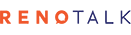snoozee
Members-
Content Count
1,166 -
Joined
-
Last visited
-
Days Won
57
Content Type
Profiles
Forums
Gallery
Everything posted by snoozee
-

Electrical works quote
snoozee replied to Kellhound's topic in Landed & Condo Private Properties Renovation Discussion
Wall mounted AP is more for when there are existing LAN points on the wall but no LAN points in the ceiling. Performance wise, ceiling mounted would be better than wall mounted due to how the signals are cast. since you are renovating your house just pull points for ceiling and use ceiling mounted AP. -

Electrical works quote
snoozee replied to Kellhound's topic in Landed & Condo Private Properties Renovation Discussion
You need to check if the APs can work stand alone or not. If they can then no need to use another controller for them. You can just connect them to your switch or router and pass the traffic through. Control will be directly through the configuration interface of the access point -

Electrical works quote
snoozee replied to Kellhound's topic in Landed & Condo Private Properties Renovation Discussion
I was planning to use Ubiquiti UniFi AP AC-PRO as when I started planning for my house, the prices from taobao was very attractive at less than $200 per unit. But when I wanted to buy it, the price had gone up to more expensive than SG price. I was going to just buy from SG when I found some HP access points from ebay. at $60 per AP after shipping, it was a very attractive price. But I didn't do my homework properly as the HP access points can't work as stand alone APs and need to be used in conjunction with a HP access controller. So in the end, I had to spend another $300 to buy the access controller from ebay. So all in all, I spent just under $600 for my home WIFI setup. The only thing "wasted" is that the original HP POE switch which I had purchased earlier for the POE APs is not used since the HP access controller comes is also a 24 port POE switch which. One reason I do not mind buying used enterprise grade equipment from HP is that they come with limited lifetime warranty. So in the event the equipment fails, HP is obliged to replace another piece of equipment for me FOC. I'm using a firewall router from Ubiquiti as well. I went with an off the shelf device rather than building my own firewall/router due to the power consumption considerations. -

Consultancy and ID cost
snoozee replied to Chewie family's topic in Landed & Condo Private Properties Renovation Discussion
my house was rebuilt without an M&E engineer and QS. for me, i designed my electrical and networking layout for my house based on what i think my family would need. no point talking to someone on what i already thought of and then have the someone translate that into drawings when i can just indicate on the paper plans and then the architect put in the details into the drawings. I also designed the aircon requirements and how the pipes are to be run through the house. This would be a bit more challenging as there needs to be some detailed thought process on how the gas pipes can be run through the various floors to the aircon ledge or balcony. i am on site almost every day so i have first hand knowledge of what is the progress on site as well as understand any problems that could cause potential delays. the main contractor would have his own engineers (M&E, Structural, etc). the plumber will has his own engineer to submit the drawings. the electrician has his own engineer to submit the applications and drawings. so for a normal landed house, an M&E engineer isn't really needed. QS requirement also is subjective unless you want someone to verify and approve the progress claims (based on actual site progress and delivery of materials) before the architect issues the interim payment cert. cost management is also subjective as once you agree on the pricing, you are bound by it. unless you want to adjust the costing before the contract is awarded. but from the itemised breakdown of the tender bids, you would be able to see where you can adjust and cut to reduce cost which the architect should be able to advise you based on his/her experience as well. of cos since i didn't engage a QS, there might be more scope of work to a QS which i'm not aware of. do note that whichever consultants you engage, they are supposed to look after your interests and not the main contractor's since you are the employer. so this includes the RTO who will be directly under your employment as well. -

Electrical works quote
snoozee replied to Kellhound's topic in Landed & Condo Private Properties Renovation Discussion
if your wireless access point has power over ethernet (POE), then you just need a cat 6 lan cable to connect it to the POE switch. the POE switch will then be connected to the router. if your access point don't have POE, then you need to pull another 13A socket near the AP to provide power to the AP. cat 6 cable is also needed. -

Electrical works quote
snoozee replied to Kellhound's topic in Landed & Condo Private Properties Renovation Discussion
well, nothing lasts forever. if i'm selling only creamy peanut butter i would say creamy peanut butter is much better than crunchy peanut butter right? no salesman would say their product is no good unless they are selling both types of products and can provide failure statistics from their clients. pay a bit more for the motor/mechanism which are made in europe rather in china. previously i had gotten quotes for sliding gates and the motor mechanism pricing is about 50% more (few hundred dollars) for Italian vs China system. But i ended up doing swing gates instead. make sure that the motor mechanism is rated for more than what your gate weighs. if your motor/mechanism is undersized, wear and tear will happen much faster and reduce the lifespan of the parts. for safety, opt to install the photo sensor which stops the gate when obstruction is detected. if you need additional remotes, can order online or from taobao. much much cheaper than getting from the gate supplier. very easy to configure the remotes as long as you buy the correct type as there are 2 different frequencies being used for auto gates in SG. -
so far i haven't encountered the polykem/pvc boards turning yellow over time. edge banding turning yellow yes, but not what is on the boards
-
don't waste money on coloured internal surface. white is good enough. easier to see if dirty also.
-

Electrical works quote
snoozee replied to Kellhound's topic in Landed & Condo Private Properties Renovation Discussion
didn't bother with the firmware. i go with the belief that "if it ain't broke, don't fix it!" so i just use what's out of the box -

Electrical works quote
snoozee replied to Kellhound's topic in Landed & Condo Private Properties Renovation Discussion
no need for any fixed domain/IP for the remove live view. I think the NVR sends it's public IP periodically to the dahua servers such that they keep a record of the NVR's current address and hence you can use the app to connect remotely. You will need to allow some ports to be open on your router/firewall though. Always set a strong password for the NVR such that they can't be accessed by anyone else using the default password. i bought those cameras with glass domes. felt that they look slightly better than the one you found. my NVR is only up to 6MP since my cameras are 6MP. just make sure that the NVR has more than enough POE ports for the number of cameras you need -

Electrical works quote
snoozee replied to Kellhound's topic in Landed & Condo Private Properties Renovation Discussion
Interface is quite ok. Not very complex. As I had never installed cctv before, I had problems getting the cameras to register with the recorder. But once I found the way to do it, it was very strait forward. Tedious part was having to run to and fro between cameras and monitor to check out the camera angle when installing as I didn’t configure the mobile app from the start. there is a generic app which can be used to connect to view the cameras. There’s no connection to cloud servers and I can access the live view and recorded videos directly from the recorder on my mobile phone remotely. -

Electrical works quote
snoozee replied to Kellhound's topic in Landed & Condo Private Properties Renovation Discussion
I’m using dahua. Night vision is also quite good. just be careful when installing the cameras. I managed to kill one camera by accidentally ripping the ribbon cable when adjusting the camera angle. Luckily managed to find replacement cable on taobao to repair the camera. when you choose the cameras, do take note of the focal length of the lens as this determines how wide an angle your camera can cover. Of cos there are also cameras with adjustable focus but these will be more expensive then those with fixed focus. i suggest you do some research online on positioning of cameras as well as the coverage so that you can work out how many cameras you will need as well as the lens type that is needed -

Electrical works quote
snoozee replied to Kellhound's topic in Landed & Condo Private Properties Renovation Discussion
One of the top brands is Hikvision. I’m using the brand Dahua which reviews mentioned it is comparable to Hikvision but at a lower cost. I bought 6Mega Pixel cameras which provides good enough image. There are 8MP or even 4K cameras now but these cost double the price of the 6MP ones. I would highly recommend to get those POE cameras with a POE network video recorder with at least 4TB of storage. -

Electrical works quote
snoozee replied to Kellhound's topic in Landed & Condo Private Properties Renovation Discussion
if you want to have a integrator to do it for you, you must engage them early so that all the points can be marked out and cables pulled by your electrician later or by the integrator during the renovation. this is especially if the conduits needs to pass through walls and be hidden inside false ceilings. i planned the CCTV positions for my house. marked out on plan where the points should be so that the conduits can be laid to the locations and Cat 6 wires pulled through. My electrician's workers help me mount the CCTV brackets but I installed and configured the CCTVs myself so that I can adjust the camera angles to my liking. Get a POE system and it will save you headaches from needing to pull additional power points for the cameras. I had bought the cameras and recorder on aliexpress during the 11/11 sale -

Electrical works quote
snoozee replied to Kellhound's topic in Landed & Condo Private Properties Renovation Discussion
haha. nothing. the equipment don't generate that much heat to warrant for additional cooling/ventilation -

Electrical works quote
snoozee replied to Kellhound's topic in Landed & Condo Private Properties Renovation Discussion
i have a storeroom of about 2m by 1.6m on my mezzanine floor where the DB is also located. my fiber OTP is also located in the same room as well. I designed the electrical and networking components to have all cables terminated inside this room so that i can have all services inside this room for ease of maintenance. As the server rack is about 600mm wide, it took up about 1/3 of the storeroom space. for the server rack, it should be housed near where the fiber OTP is located. NLT terminated their fiber point at my meterbox and my electrician got a subcontractor to run the fiber from the meterbox to inside my storeroom. note that if your OTP inside the house is owned by NLT (with opennet logo), you are not allowed to relocate it as that doesn't belong to you. you will need to get NLT to relocate it for you for a fee. if the fiber is damaged, you will need to ay NLT to fix it for you. the worst case is that the whole fiber needs to be replaced and NLT may need to dig up the road to pull the new line in for you. -

Electrical works quote
snoozee replied to Kellhound's topic in Landed & Condo Private Properties Renovation Discussion
yes. all my rooms have network points. it is also mandatory for new houses under IMDA's regulations. i put in 2 or 3 network points in each room for connection to LAN for desktop PC or for fiber TV. I also have printer connected via the network as well so i can send print jobs from my laptop to the printer. the network point in my ceilings are for connecting to wireless access points to cast the wifi network. Cat 6 wires will support 1Gbps and even 10Gbps on shorter runs. if you got extra money, can always run Cat 7 cables but I don't see the need for my house. The Cat 6 cable should be able to last me for the foreseeable future unless there is a huge improvement in network technology. Even streaming 4K movies on a 1Gbps network is good enough already so it is unlikely the Cat6 cable will be obsolete. The cables are normally run inside conduits and they won't be damaged unless they are already damaged during the installation or you have rats in your house chewing away at the cables. depending on how your conduits are being run, there may not be a need to hack to replace the cables since the installer can push the wire pulling guide through the conduits. if there's too many bends and junctions, then there will be a need to open up the ceiling to open these junction boxes so that the wire guide can be routed to the correct conduit. -

Electrical works quote
snoozee replied to Kellhound's topic in Landed & Condo Private Properties Renovation Discussion
not mesh system. mesh will still have problem penetrating RC walls and floors and performance will be degraded. yes. one modem/router which is connected to the NLT fiber point. the router is then connected to a data switch. all network cables are connected to this data switch. for each storey. there is a network point in the ceiling for connecting a wireless access point. basically the wireless access point casts the wifi signal for my devices to connect and data is transmitted via cat6 wire back to the switch and router and to the internet. this type of network is commonly found in big offices or buildings and is called enterprise wifi nework. it gives much better performance compared to mesh networks or just one wifi router within the house. -
if you want to DIY, you need to see if you can find back the same laminate or not. if cannot then need to replace everything unless you are ok with mismatched laminates. search for the usual laminate suppliers like jennings, admira, formica to remove the existing laminate, you will need to use a heat gun to heat up the laminates such that the glue below will kind of melt. then peel away the laminate. be careful as the laminate is very sharp and you can get cut. then use turpentine to clean up the residual glue from the wood. to glue on new laminates, you will need to have a laminate cutter or very sharp pen knife to cut the laminates to size (Slightly bigger than the wood). apply contact glue onto both wood and let the glue dry until it don't feel sticky when you touch it. then paste the laminate onto the wood carefully starting from one edge. press and smoothen the laminate carefully onto the wood to prevent air from being trapped underneath. lastly, use a laminate edge trimmer or wood router to trip the edge of the laminate so that it will be flushed to the edge. the whole process can be DIYed with the proper tools but it is a tedious process and also going to be messy. another option is to just buy sticker and paste over the existing laminate. of cos you will get imperfections due to the missing pieces of laminates but at least you won't see the raw plywood.
-

Cost to renovation
snoozee replied to CharmaineSS's topic in Renovation Contractors, Interior Designers & Suppliers Reviews
depends on how extensive you wish to do. change all electrical and plumbing may cost you maybe 50k to 80k carpentry maybe 40k to 100k painting around 20k roofing works maybe 30k? if you want to redo the flooring add on another 50k to 80k. you want marble/granite then budget more change all windows maybe another 50k change all doors another 10k to 20k change all aircon another 20k (no ducted aircon) also put in your budget for your furniture, appliances worth the money or not is subjective. if you are fine with all the rooms layouts then a major renovation will do. also it depends on your long term plans. if this is going to be your retirement home, then it is worth to spend a bit more to do up everything nicely so that it can last the next 20 to 30 years. if this is purely for investment purpose, then do the minimum you need to live in it properly and then sell the house when you are ready. -

Electrical works quote
snoozee replied to Kellhound's topic in Landed & Condo Private Properties Renovation Discussion
for multi storey landed houses, one WIFI router will never be enough to cover all storeys. the best is to have wireless access points for every storey to provide the WIFI coverage. I have one access point for each upper storeys and two in my mezzanine to provide coverage for mezzanine and first storey. yes, SP wholesale price is way better than all other providers. the only "downside" is because there is no locked-in tariff, it is subjected to market (oil) prices compared to other providers which locks in the price for a fixed number of months. Just to share my home network set up with PBX, CCTV recorder, WIFI controller/POE switch all housed nicely inside a server rack. might be overkill but I prefer to have all the things housed nicely for easier maintenance. -

Electrical works quote
snoozee replied to Kellhound's topic in Landed & Condo Private Properties Renovation Discussion
if your fan is in the way of the light being cast, it will definitely cast shadows. I have 2 sets of track lights on my double volume living room ceiling and if i turn on the lights and ceiling fan which drops around 1.9m from the ceiling, it will cause the flicking effect. so my track lights are hardly used so far. -

Electrical works quote
snoozee replied to Kellhound's topic in Landed & Condo Private Properties Renovation Discussion
so far so good with the lighting fixtures. I bought all LED lights so had to look at some online conversion charts to estimate how bright/dim the lights will be based on the wattage of the LED lights. unfortunately i underestimated the brightness of the LEDs so some areas were over provisioned and was brighter than intended. honestly speaking, if you look at the lightning shops selling LED lights, most of them would be getting from China. I had seen the some of the exact same lights i used for my house being sold online at a much higher price. even the LED garden lights which i bought for less than $10 is being sold at about $80 by a PV panel company. my best buy from Taobao would actually be my gate pillar lights. They are solar powered (with option of hard wired bulbs) and will turn on automatically at night and lasts through the entire night. -

Electrical works quote
snoozee replied to Kellhound's topic in Landed & Condo Private Properties Renovation Discussion
Don’t think the earth bonding item is same as lightning conductors. the DB box size will be determined by how the LEW designs the circuit layout and how many breakers are needed inside the box. Even if the box is not very big, you will still end up having a DB box on the wall which you can’t hide it. How often do you think your electricity will trip for you to need to reset it? If the trip is bad enough, you may still need to reset the main ELCB which could be in the main DB. So you end up needing to go to 2 places to reset an electrical trip. 10+ data points not a lot. I have 20 points excluding POE points for cctv and telephone points as well. Basically 2 in each room with 3 in some rooms and points for wireless access points as well. an electrical cooker will need at least 28A if you are using a 4 burner cooker. If 2 or 3 burners, the amperage is lower. But if you install 20A, you can’t change to one cooker which needs 28A in future. Always good to have higher then lower. Even if you have a 32A isolator, you can still use it for a lower power rating cooker. if you can, take photos of the during renovation process so that you know where the conduits are being hidden inside the walls. This is so that you will not accidentally drill into any electrical or water pipes in future if you need to install any wall mount furnishings.